By Taimur Asad | October 12th, 2010
Chronic Dev Team has finally released GreenPois0n to the world. You can use it to jailbreak iOS 4.1 on iPhone 4, iPhone 3GS, iPod touch 4G / 3G and iPad. Support for iPod touch 2G and Apple TV will be added soon.
The following instructions will help you jailbreak iOS 4.1 on iPhone 4 and iPhone 3GS using GreenPois0n.

Step 1: Download GreenPois0n from the link given below.
Step 2: Connect your iPhone via USB to your computer and click on “Prepare to Jailbreak (DFU)” as seen in the screenshot below.
Step 3: Now follow the following onscreen instructions:
Press and hold the sleep button for 2 seconds
Continue holding sleep; press and hold home for 10 seconds.
Release sleep button; continue holding home for 15 seconds.
Step 4: Your device is now ready for jailbreak. Click on “Jailbreak” to inject the exploit.
Step 5: Your iPhone
iPhone, iPad or iPod touch should now be successfully jailbroken on iOS 4.1 !
Step 6: Now start “Loader” found on the homescreen and install Cydia:
This is it! You are done !
Download GreenPois0n for Windows
Download iOS 4.1 for iPhone 4, 3GS, iPod touch 4G / 3G
Download iOS 3.2.2 for iPad







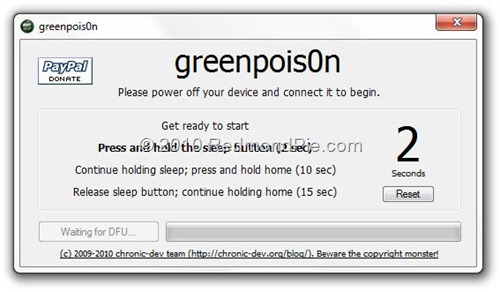





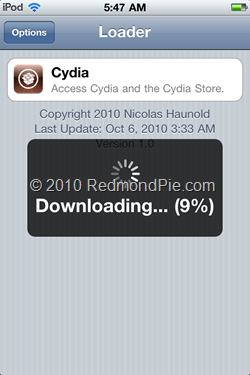
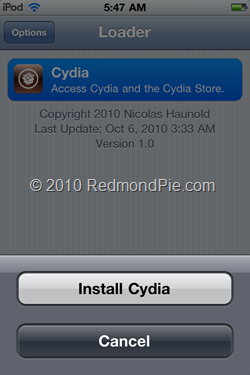






















0 comments:
Post a Comment